scp 사용법
-

미운봄해
- 0건
- 134회
- 05-09-27 14:26
scp는 자신의 컴퓨터에서 원격의 컴퓨터로 또는 원격의 컴퓨터에서 자신의 컴퓨터로 간단하게
파일을 전송할 수 있는 프로그램이다.
다음은 현재 디렉토리에 있는 sshd.txt 라는 파일을 IP가 192.168.1.154 인 컴퓨터에 root 라는 계정으로
접속하여 /usr/local/src/ 디렉토리 밑에 복사해 넣는 명령이다.
[root@in4nux root]# scp ./sshd.txt root@192.168.1.154:/usr/local/src/
다음은 IP가 192.168.1.154 인 컴퓨터에 root 라는 계정으로 접속하여 /usr/local/src/ 디렉토리 밑에 있는
sshd.txt 라는 이름의 파일을 자신의 컴퓨터로 현재 위치한 디렉토리에 복사하는 명령이다.
[root@in4nux root]# scp root@192.168.1.154:/usr/local/src/sshd.txt ./<div class='small'>[이 게시물은 관리자님에 의해 2011-10-31 17:32:05 Linux에서 이동 됨]</div>
파일을 전송할 수 있는 프로그램이다.
다음은 현재 디렉토리에 있는 sshd.txt 라는 파일을 IP가 192.168.1.154 인 컴퓨터에 root 라는 계정으로
접속하여 /usr/local/src/ 디렉토리 밑에 복사해 넣는 명령이다.
[root@in4nux root]# scp ./sshd.txt root@192.168.1.154:/usr/local/src/
다음은 IP가 192.168.1.154 인 컴퓨터에 root 라는 계정으로 접속하여 /usr/local/src/ 디렉토리 밑에 있는
sshd.txt 라는 이름의 파일을 자신의 컴퓨터로 현재 위치한 디렉토리에 복사하는 명령이다.
[root@in4nux root]# scp root@192.168.1.154:/usr/local/src/sshd.txt ./<div class='small'>[이 게시물은 관리자님에 의해 2011-10-31 17:32:05 Linux에서 이동 됨]</div>

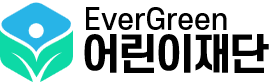
등록된 댓글이 없습니다.